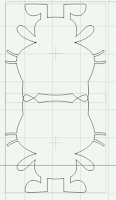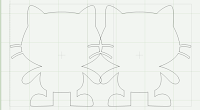Hi everyone. This is one of my favorite cut files. I love, love, love Kristina Werner's blog,
www.kwernerdesign.com, and fell in love with the flower on
this card. I decided to try to recreate it with my Cricut.
The only image I used was the exclamation point from the Base Camp Cartridge to make these. Base Camp is my all-time favorite font, I love its clean lines!
I like to cut these out of text weight paper, layer the different size flowers and curl the petals back to give them some dimension. This is a great way to use up some of those patterned papers that you may like the overall color of but aren't crazy about the pattern.
Enjoy!